When you create your character in Starfield, there are a lot of variables that you have to consider. Everything you can think to change with your eyes, mouth, jaw, and nose are all there, with more than enough options to where no two characters could be the same in most cases. Given how many variables there are, it’s possible you might not like who you are later on. Here’s how to change your appearance in Starfield.
How to Change Your Character’s Look in Starfield

Changing your appearance in Starfield is easier than you might expect. If you want a makeover, you’ll want to head to one of the several Enhance stores in various main cities. For this example, we’re going to use the Enhance store in New Atlantis. This can be found by fast-traveling to the Commercial District and going past the SSNN building. You’ll find the Enhance store nestled in between the Outland store and Infinity Ltd.
Related: Microsoft Axes $1 Game Pass Trial Ahead of Starfield’s Launch
Speak to the store owner, and they’ll ask for 500 Credits to change your appearance. Do so, and you’ll be brought to the character creation screen, similar to the start of the game. This includes all sorts of customization options, namely the ones that you had access to when first creating your character.
How to Change Your Gender and Pronouns in Starfield
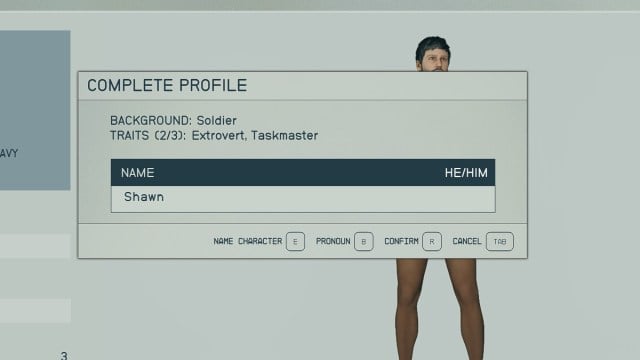
If you’re looking to change more finite things like gender and character pronouns in Starfield, that’s also possible. Once you’ve changed anything cosmetic about your character, press either the R key on PC or the X button on controller to enter your name. From here, you can either re-enter your current name or add a new one if you want something fresh. Once you’ve done that, either press the B key on PC or the Y button on controller to cycle through the available pronouns. The available pronouns include He/Him, She/Her, and They/Them. From there, just press the R key or X button again to confirm your choice, then the E key or A button to save your changes.
Does Gender Affect Romances in Starfield?

No matter which gender, pronouns, or cosmetic choices you make to your character, your ability to romance characters or hold those romances won’t change. The only thing that will change is that the companions, as with all other NPCs, will begin referring to you by your newly selected pronouns.
If you’re looking into more details behind the game, check out our guide on how to build an Outpost in Starfield.





Published: Sep 11, 2023 01:30 pm