Many Counter-Strike 2 players aim to increase their FPS and remove the limit, but others need to cap it for various reasons. Here’s how to cap FPS in CS2.
How to Limit FPS in Counter-Strike 2
There are two ways to do this. The first method is for before you launch CS2. Right-click CS2 in your Steam Library, then go to Properties, and find Launch Options within in the General section. Check the screenshot below for further clarification:
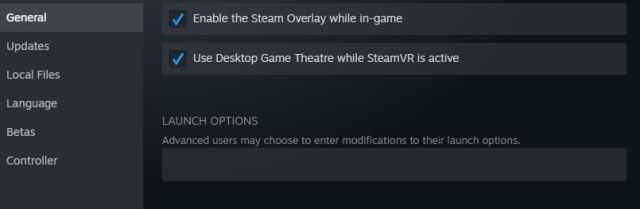
In that field, paste the following command:
+fps_max X +cl_showfps 1“X” is the FPS value that you want to put as the limit. Below 60 is not recommended. You should aim to have the FPS match the Hz (refresh rate) of your monitor. These are usually 60, 75, 120, 144, or 240. If your hardware cannot accomplish this limit that you’ve set and maintain the FPS at a desired level, try reducing the graphics settings, including the resolution.
cl_showfps 1 is the command that allows you to see your FPS in the corner of the screen.
The “net_graph” command from CS:GO no longer shows FPS in CS2.
An alternate way of capping your FPS is to open your console and type in fps_max followed by the value you want. If you are experiencing graphic glitches, you can try adjusting your fps_max to reflect the value of your monitor’s refresh rate (60 being standard and other values such as 75, 120, 144, or 240, as mentioned above).
How to Uncap FPS in CS2
To uncap FPS in CS2, you need to set the “fps_max” command to 0, whether it’s in launch settings or the in-game console, or to set the value to an extreme height, such as 500.
Tips for Boosting FPS in CS2
If you want to boost FPS in CS2, there are a few tricks you can try. First and foremost, try adjusting your in-game settings. We recommend keeping all settings on low-medium for low-end rigs, while keeping settings on medium for medium-range rigs. Make sure to disable FidelityFX Super Resolution for an extra FPS boost.
Also, be sure to keep your graphics card drivers updated as well. Outdated drivers could be a cause for low FPS in some games.
If you are new to CS2, you might be interested to learn what the circle is around you on the CS2 map radar.





Published: Feb 2, 2024 10:21 am