Each year, as we enter October and prepare for the spooky season, we begin to get creative with our Sims 4 outfits and lots. From wacky Halloween costumes to scary haunted mansions, there are many opportunities to celebrate the holiday and have fun with various game features, especially when you combine packs like Paranormal Stuff, Werewolves, and Vampires.
Continue reading to find a complete guide on building a haunted house in The Sims 4, including how to create a Paranormal Stuff haunted house property.
How to Create a Haunted House Lot in The Sims 4
If you own the Sims 4 Paranormal Stuff pack, you can change a regular residential lot to a haunted house one by heading into a lot’s Build Menu, selecting the Venue Info icon, and changing the lot type to Haunted House Residential. Doing this lets you see Guidry the Guide, specters, and other paranormal features in your home.


While you can turn any lot, from a small starter home to a massive mansion, into a haunted house, you can use a community-made gallery building like Duplantier Dwelling by Doctor_Ashley to experience the Paranormal Stuff Pack’s features immediately. Alternatively, you can build a haunted house and set this lot type to show your creativity.
The Sims 4 Haunted House Features
The Sims 4: Paranormal Stuff’s haunted house residential lot type introduces numerous features that regular homes do not have, with the list below highlighting each:
- Ghostly Assistance: Meet Guidry the Ghost, he’s quite the charmer.
- Specters: Floating apparitions roam the lot at night! They can range from friendly to hostile.
- Haunted Treasure: Specters have all sorts of strange valuable on them!
- Paranormal Activity: Things get weird around here, especially at night… Your Sims will definitely take notice.
- Accursed Objects: Occasionally, strange artifacts find their way into your house. Keep your eyes peeled!
- It’s Alive! Try keeping the entities of the house on your good side.
- Be Brave: Each successful night yields Reward Store Points for all Sims.
- Aspiring Investigators Welcome: Become a Paranormal Investigator with the help of Guidry.
- ????????: She’s coming for you!
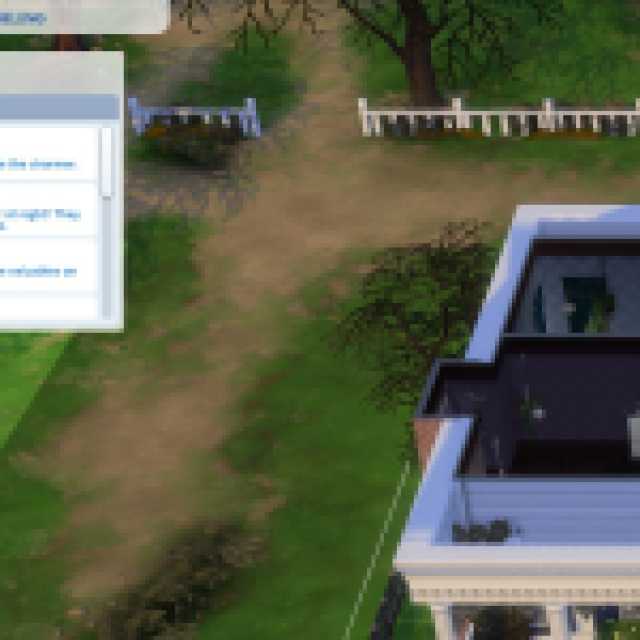

During your first initial nights at your haunted house, you’ll meet Guidry, the ghost guide, who’ll help you handle the paranormal activities that begin to emerge. Along the way, you’ll encounter various specters who, if you get on their good side, will provide you with special treasures and other items as a token of friendship. As a bonus, if your Sims survive in the house, they’ll receive Satisfaction points each night for reward store items and traits.
Tips For Designing a Haunted House in The Sims 4
Creating your own Sims and houses is part of The Sims 4’s fun. However, figuring out how to design your own home can be a challenge, so below are some tips to get started:
- Figure out what haunted house type you’re trying to make. Do you prefer a run-down, abandoned home or a luxurious mansion? Before starting, have a mental image of how you want the haunted house to look.
- Find out what features your expansion packs have. Do you want to use furniture from the Paranormal Stuff Pack? Do you plan on using some favorite items from packs like Realm of Magic, Vampires or StrangerVille? If you enjoy the aesthetic of a particular pack, use the build shop’s item filter to narrow down your options, and don’t be afraid to do some searching first!
- Some noteworthy examples include the Faded Memories and “Mold”ed Baseboard wallpapers from City Living, pumpkin decorations from Seasons, and dead plants from Horse Ranch.
- It’s all about the spooky look. Use any items, from dead trees to dark and dreary color palettes, to make your home look as scary as possible. Experiment with colors like purple, orange, and green alongside neutral ones to create this atmosphere.
- Look to the gallery for inspiration! There are tons of incredibly creative ideas from the community that you can use to get ideas and experiment with your own designs.
At the end of the day, it’s all about unleashing your creativity and creating a house that fits your preferences.
The Sims 4 is available on PC, Mac, Xbox One, and PlayStation 4. To learn more about the game, check out how to remove Jeb Harris’ paper bag in The Sims 4, or click the tag below to explore our growing article list.





Published: Oct 19, 2023 12:54 pm