Counter-Strike has always had cool options for creating your own keybinds and customizing your experience. Because of that, some players have created some interesting and unexpected keybinds. Here is how you can bind jump to your mouse wheel in CS2.
How to Use Mouse Wheel For Jumping in CS2
To bind jump to your mouse wheel scroll, you should use the following console command(s):
/bind mwheelup +jump /bind mwheeldown +jumpThe first command will bind jump to your scroll up and the second to your scroll down action on your mouse. Some players use one, and some players use both… The advantage of this method is that you can keep the jump on multiple keys, or in this case, on both of your mouse wheel actions, and the space bar (the default key bind). The alternate way is to enter the options, as visible below in the screenshot:
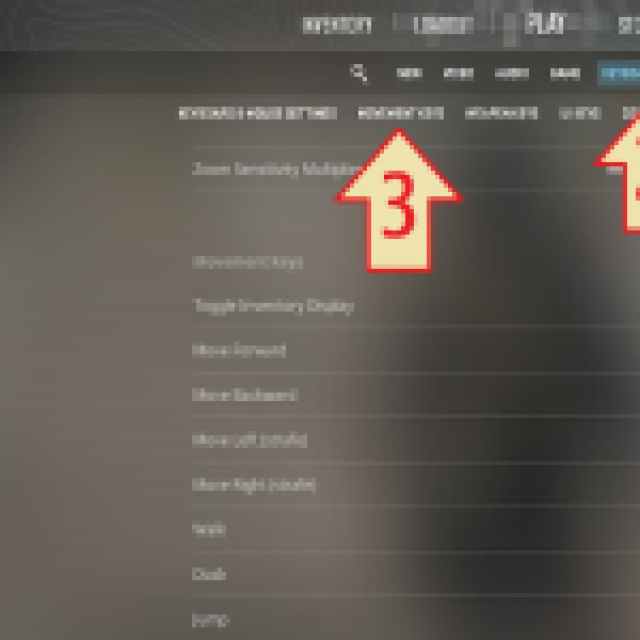

- Click on the cogwheel to access Settings.
- Click on the Keyboard / Mouse section.
- Click on Movement Keys to take a shortcut to that section.
- Click on the “Space” and then scroll with your mouse.
The problem with this method is that you won’t be able to use Space as a jump anymore unless you type in “/bind space +jump” in your console, because the menu option does not offer alternate keybindings like… most other games?
Why do CS2 Players use Mouse Wheel Scroll for Jumping?
Most Counter-Strike players have probably been using their mouse wheel scroll to jump in the game since the first Counter-Strike. If you are wondering why, well, the story goes back to Half-Life, the game that served as a platform and was modded to give birth to the first Counter-Strike mod, back when nobody dreamt that Counter-Strike would even exist, let alone be a standalone game that’s one of the FPS genre leaders in the past quarter of a century.
“Strafe jumping,” or “bunny hopping,” was a thing in the OG FPS games such as Half-Life, Quake 3, and many others. In layman’s terms, it’s a mechanic that allows you to constantly keep jumping, getting more acceleration with every subsequent jump. However, you needed to time the jump correctly when you hit the ground with your feet in-game, making you eligible to do the jump action again. Scroll wheel comes into play here, as you can cause spam of jump commands to the game’s engine until you finally become eligible to make that jump. Speedrunners and pro players love this technique! However, in Counter-Strike games, you cannot infinitely “bhop” any time you want. It’s a technique to master.
If you are new to CS2, make sure to check out 8 tips for new CS2 players.





Published: Oct 20, 2023 11:48 am