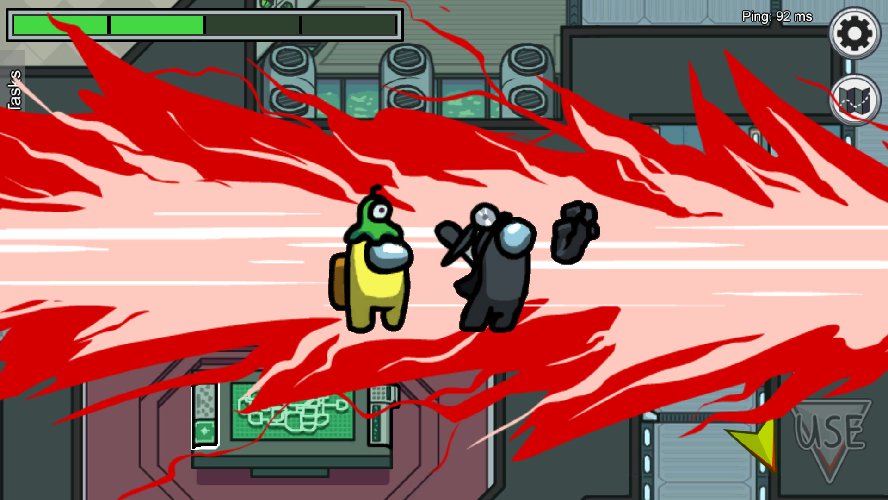If you’re new to Among Us it’s recommended that you brush up on the basics, like the way in which you talk to fellow players.
For example, how to tell fellow players you found a body, or ways to defend yourself when being accused of being the Imposter in Among Us.
How to Talk to Other Players in Among Us

Among Us has local and online multiplayer. While playing online multiplayer, you have the opportunity to talk to other players under certain circumstances. Note there’s no voice chat in Among Us, only text chat.
As you wait to begin a game, you can click on the text box at the top right corner and freely talk to other players.
You can say hi, set up a game plan, be spicy and joke around, however you want to present yourself. It’s entirely up to you.
Once the game actually starts, the only way to talk to other players is by calling an Emergency Meeting. To call an Emergency Meeting, you’ll need to walk up to the Emergency Meeting.
For example, you’ll see one in the Cafeteria. When you get close enough to the button, “Use” will light up in the bottom right corner. Press “Use” then press the big red button to call your Emergency Meeting.

If you’re able to successfully call an Emergency Meeting, you’ll find the same text box at the top right corner.
Here, you can talk to other players and talk about the dead body that was found, who you’re voting for, defend yourself if people start thinking you’re the Imposter, and so on and so forth.
If you’re playing with friends online and want to use voice chat, you can communicate using applications like Discord.
As for the best ways to talk to people and keep yourself in the game, sometimes the less that is said the better. We had a lot of luck just staying quiet, or agreeing with others on a vote.
The way you play is entirely up to you though. The more matches you play in Among Us, the better you’ll get at staying in the game whether you’re the Imposter or not.