Snagging pictures of your adventures is always a blast, no matter what game you’re currently playing. Does Monster Hunter: World let you take snapshots of your adventure, and if so, how do you make it happen?
How To Start Photo Mode in Monster Hunter: World
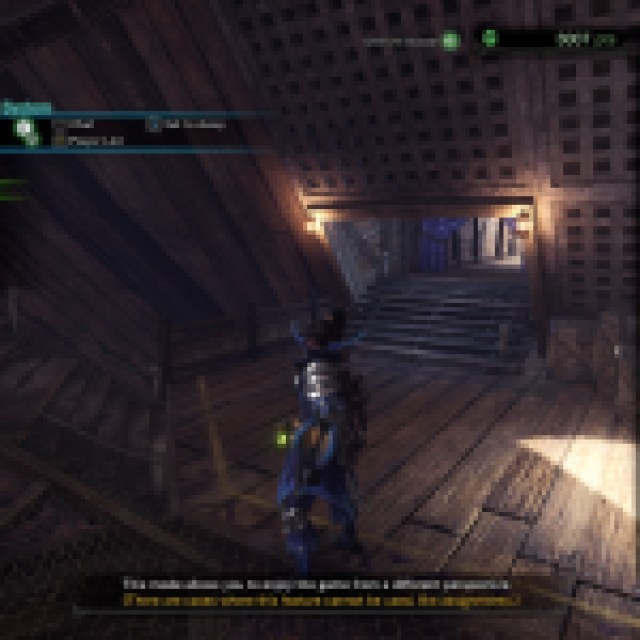

If you’re looking to use Photo Mode, or as it’s called in Monster Hunter: World, View Mode, you’ll just need to press a few buttons. First, bring up the pause menu, and make your way to the System tab. This option is located to the far right, with two Gears as the icon. Under this particular menu, you’ll just want to select View Mode.
As it states on the bottom of the screen, you will not be able to use Photo Mode in specific instances, so make sure that you’re either heading out on an Expedition or hanging out in the hub world if you’re hoping to snag some great photos of your warrior.


Once inside View Mode, you’ll be able to snag a few choice photos of your character, your armor, or even your Palico in their adorable new armor set. However, unlike most games that pause the world around you, Monster Hunter: World does not give you that privilege. If you’re in the middle of a hectic battle, this will not bring the action to a halt, so get ready to snag a picture and get back to battle.
Using the D-Pad to control the height of the camera, alongside the triggers on your controller, you can create and snap some epic pictures. Since Monster Hunter: World has done away with traditional zones, you can snag some breathtaking pictures. It’s a beautiful game, so you may as well take advantage of that and get plenty of pictures on your adventure.
No matter if you’re searching for Platinumfish, or you’re just jumping into the world of Monster Hunter: World for the first time, we’ve got you covered in our section below. There are plenty of exciting things to experience within these lands, so make sure you’ve got a plan before you jump in to face off against these terrifying creatures.





Published: Jan 8, 2024 12:24 pm