Black Myth: Wukong is a fairly demanding title on PC, especially if you want to max out the settings and use ray-tracing. We strongly advise against that, and even with a top-of-the-line setup, that’s not a reasonable goal, especially if you’re playing at 4K. For everyone else, though, Black Myth: Wukong has plenty of features that can improve the experience quite a bit. Here are the best graphics settings to increase your overall FPS in Black Myth: Wukong.
Best Graphics Settings for FPS in Black Myth Wukong
Since Black Myth: Wukong has a wide range of settings, upscalers, and frame generation support, it’s a bit hard to pin down some settings that will work well for everyone. This is why we recommend starting off with the High preset, with extra consideration for settings like Shadows, Global Illumination, and Hair Quality.
| Graphics Setting | Recommended Value |
|---|---|
| View Distance Quality | High |
| Anti-Aliasing Quality | Cinematic |
| Post-Effects Quality | High |
| Shadow Quality | Medium |
| Texture Quality | Cinematic (or Very High / High for low VRAM) |
| Visual Effect Quality | Very High |
| Hair Quality | Medium |
| Vegetation Quality | High |
| Global Illumination Quality | Medium |
| Reflection Quality | High |
The settings above boosted performance at 1080p on my RTX 4070 Super paired with a Ryzen 5 5600 from 50 FPS at the Cinematic preset to 93 FPS in the scene shown below. That’s an overall increase of nearly 60%. We didn’t use any upscaling technology here, or frame-generation and tested this at native resolution.
Here are the screenshots of the scene where we tested this:



Should You Use Ray-Tracing?
If you’re using an AMD GPU, then using ray tracing isn’t really recommended because it will tank performance significantly to the point where the game might be borderline unplayable. This is true for mid-range NVIDIA GPUs as well, and for the most part, the game looks really good without it.
If you have a decent GPU though, you can turn on ray-tracing targeting the medium preset. Performance can be further improved by using it with DLSS, and Frame Generation.
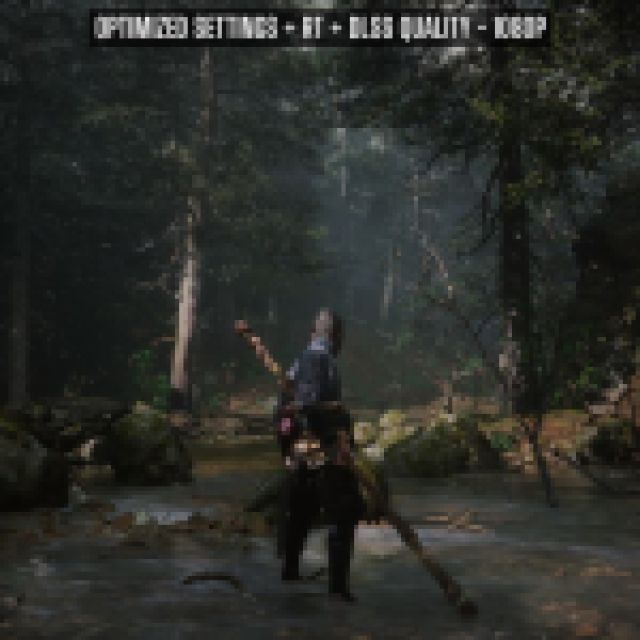

Similarly, for lower-end and mid-end GPUs, we highly recommend using Frame Generation on top of the optimized settings above and FSR if you’re using an AMD GPU. This can significantly improve performance with minor visual cost and provide a smooth experience. However, 1080p users might want to try aiming for the quality preset in whatever upscaler they use to avoid a blurry overall image.
Overall, the setting above should provide a consistent visual experience without anything low-quality sticking out. To appreciate the visuals more, here is how you can use the photo mode in Black Myth: Wukong.





Published: Aug 20, 2024 10:09 am