The Finals is made by studio Embark Studios, which comprises of ex-Battlefield developers. However, this new game feels a lot more different than any Battlefield title, and here are the best controller settings to alleviate any issues.
Best Controller Settings to Use in The Finals
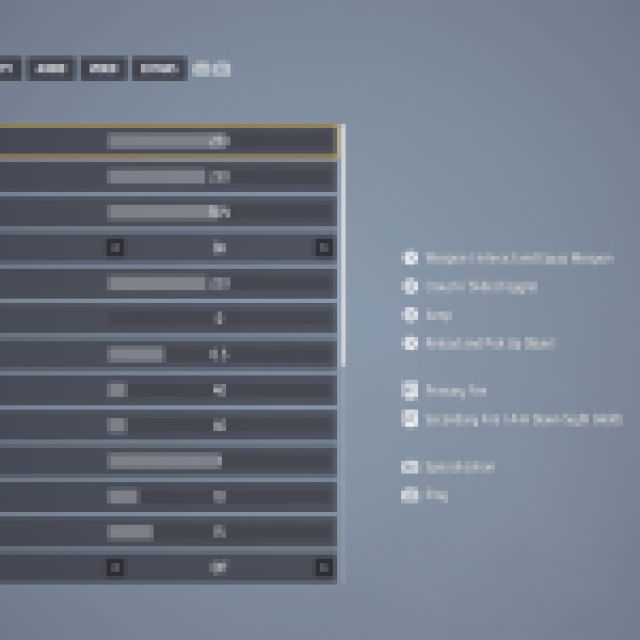

Movement plays a large role in getting around the map as you scramble to get cash boxes. The controls may feel weird at first due to the floatiness of the character and aiming. Here are the best controller settings to ensure a better experience:
- Look Sensitivity Horizontal: 270
- Look Sensitivity Vertical: 230
- Zoom Sensitivity Multiplier: 50%
- Focal Length Sensitivity Scaling: On
- Horizontal Look Boost: 220
- Vertical Look Boost: 0
- Look Boost Ramp Up Time: 0.5
- Controller Zoom Horizontal Look Boost: 40
- Controller Zoom Vertical Look Boost: 40
- Controller Zoom Look Boost Ramp Up Time: 1
- Aiming Inner Deadzone: 10
- Movement Inner Deadzone: 15
- Invert Vertical Look Input: Off
- Look Response Curve: Exponential
- Look Acceleration: 0%
- Controller Preset: Directional Equipping
- Sprint Behavior: Toggle
- Crouch Behavior: Toggle
- Zoom Behavior: Hold
- Aim Assist: On
- Sensitivity Reduction: On
- Target Tracking: On
- Zoom Snapping: On
- Controller Vibration: Off
While most of the changes are increasing the sensitivity, an important setting to have is the Controller Preset changed to Directional Equipping. This changes the behavior of equipping gadgets from a wheel menu to assigning D-Pad buttons to each of the three gadgets during matches. It is much faster to press a button to bring out a grenade or zipline instead of bringing up a giant radial wheel during combat.
The other setting that can be changed is Controller Vibration to Off, but that is up to personal preference. The Finals can be very hectic, so trying to aim and shoot while your hands are constantly vibrating can be detrimental to doing well.
While you are changing your settings, here is our guide on how to change your loadout in The Finals.





Published: Oct 31, 2023 06:16 am