Having a hard time reading that tiny little text in Obsidian’s new game? Don’t worry, this new The Outer Worlds mod is here to help. There’s no doubt that Obsidian’s new RPG is a fan favorite, being hailed as a true RPG masterpiece that managed to bring together what we love most from games like Mass Effect, Fallout, BioShock, and more. There’s just one small problem. Literally. The text, the text is incredibly small and many players have stated that this breaks the immersion because of the difficulty it poses. Luckily, modders were on the case.
According to mod creator ‘equalibrius’, this Outer Worlds mod aims to increase (or decrease) every UI element in the game in its current state. This includes:
- The health bar, TTD meter, status effects, experience bar, etc..
- The tooltips (The pop-up boxes or prompts that appear when looking at something) both in and out of the inventory.
- The size of your character in the inventory screen (More on this later)
- The size of the Outer Worlds logo on the main menu
- The size of the buttons on the main menu
- The size of the settings menus
One word of caution that the modder added is, “This works for the Epic Games version of the game, but I can’t verify that it works for the Windows Store version. If you’re a Windows Store player, let me know if it works or not so I can update this description. Also, I’ve only used this at 1080p so those playing at a higher or lower resolution may experience unforeseen issues. To fix these will require that you increase or decrease the UI scale accordingly.”
Testing it out on my Epic Games Store copy, it works though there are a few little design flaws here and there. This isn’t the original design of the UI, so some barriers seem a bit stretched but nothing that made me regret installing the mod. I’m 32 going on 80, so I’m definitely one of those people that had a difficult time with the smaller text – though that didn’t stop me from absolutely loving this game and everything it had to offer!
Interested in downloading this The Outer Worlds mod on PC? You can check it out for yourself right here, alongside install instructions. Need even more Parvati … er, we mean Outer Worlds in your life? Check out some of our other great coverage below:
-
The Best Companions In The Outer Worlds Ranked
-
The Outer Worlds Beat By Speed Runner In Under 25 Minutes, A Horrible Decision Really
-
Here’s Why The Outer Worlds Doesn’t Have Romance Options Despite Lots of Flirting
-
Where to Redirect the Power in The Outer Worlds
As for the game itself, The Outer Worlds is now available on Xbox One, PlayStation 4, and PC. Happy modding!

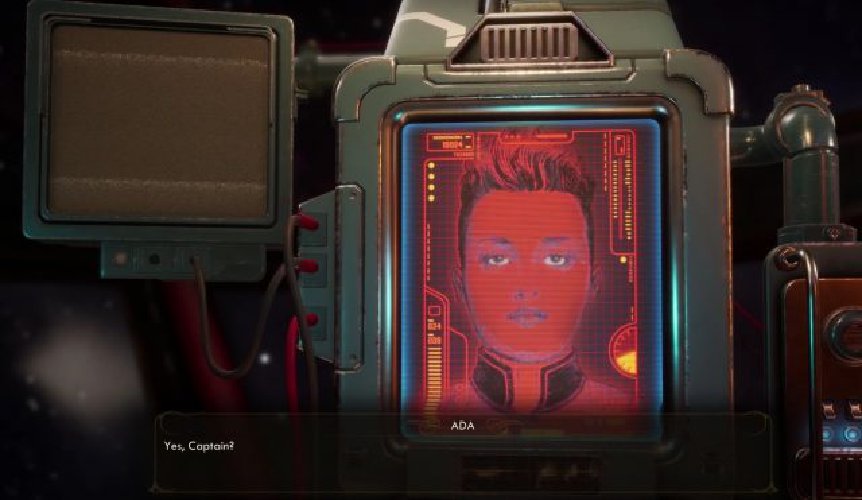



Published: Nov 11, 2019 05:49 pm