Updated October 10, 2024: We checked for new codes!
If you’ve been looking for a reason to get social on Roblox, then Neighbors is something you need to check out. Being available to jump on voice chat is a must, and things get wild rather quickly. Thankfully, the Roblox team can monitor situations to make sure they don’t get too out of hand, but they can easily get unhinged in the best of ways. However, if you’re hoping just to vibe out and get creative, this is a great experience to do so with as well, since there are a plethora of codes available for you to use in Neighbors.
All Currently Available Neighbors Codes
Below, you’ll find a list of all the currently available Neighbors codes, alongside a few questions asked by players and community members.
All Neighbors Codes (Working)
- 50K – 100 Credits (New)
- 200K – 200 Credits
- HOUSESKINS – 300 Credits
- LABORDAY – 125 Credits
- BACKTOSCHOOL – 100 Credits
- 40K – 125 Credits
- 200MILLION – 100 Credits
- RedWhiteBlue – 75 Credits
- TREASURE – 150 Credits
- RECESS – 100 Credits
- Iloveboogle – A random amount of Credits
All Neighbors Codes (Expired)
- ILOVEBOOGLE
- VC24
- VOICECHAT24
- 20K
- APRILFOOLS
- HOP
- ILOVEBOOGLE
- SHAMROCK
- 1YEAR
- CUPID
- 100MILLION
- NYE24
- CHRISTMAS23
- LIGHTING
- WINTER23
- HOLIDAYCUT
- THANKSGIVING23
- AUTUMN23
- PUBLICTEST1
- WOOSH
- FRIDAY13
- 17+RELEASE
- 10KMEMBERS
- LABORDAY2023
- NEIGHBORS50MILLION
Related: Anime Star Simulator Codes
How Do I Redeem A Code In Neighbors?
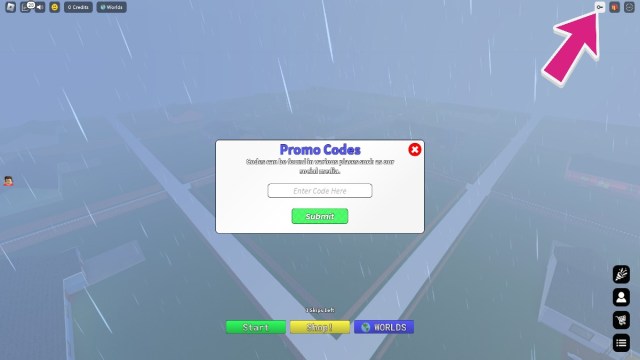
To redeem a code in Neighbors, follow these steps:
- On the main menu, find the Key in the top right corner
- Click on it
- Inside the new window, click Enter Code Here
- Enter any of the codes from the list above
- Click Submit to receive your items
- Repeat this process until all codes have been redeemed
- Click the Red X in the corner to return to the experience
Why Aren’t My Codes Working In Neighbors?
When it comes to redeeming codes on Roblox, you’ll need to ensure that you are always following the directions that the developers intend you to. This means, if we post a code in all capital letters, you’ll need to put it into the game exactly the same way. If you’re having issues redeeming these codes, please copy and paste them directly from our page.
Where Can I Get More Codes For Neighbors?
To get your hands on the freshest codes available for your favorite experiences, make sure that you bookmark our page and check back often. We’re always searching for the biggest and best codes available, especially for fun experiences like Neighbors. If you’re looking to get your hands on your own codes, be sure to check these locations:
Related: Roblox Sling Codes
Do You Need A Microphone To Play Neighbors?
Technically, you do not need to have a microphone to play this experience, but a large portion of the fun will be missed if you do not have one. This is meant to be a social experiment, giving players the chance to jump in and maybe make some new friends is always worth mic’ing up for. Give it a try, and if you don’t like it, you can always turn off your microphone.
No matter if you’re jumping into the world of multiplayer in this experience or with something like First 3 Player Tycoon, we’ve got you covered with our comprehensive Roblox section below. For all the codes, experience recommendations, and content that you could ever ask for, make us your one-stop shop for all things Roblox.





Published: Oct 10, 2024 05:35 am