With over 4,000,000 pre-registered users at the time of its global launch, Hotta Studios’ open-world MMO gacha game Tower of Fantasy has a lot to celebrate. Players who begin their journeys are showered with in-game rewards the moment they progress through the introduction and unlock the gacha system, including over 30 gold nuclei to start with. With so many chances to draw a famed SSR Weapon right off the bat, you’re almost guaranteed to have a strong start in the game. However, if you’re unsatisfied with your results, you don’t need to create a whole new account and reroll just yet. Here’s how to re-claim your launch rewards in Tower of Fantasy.

Restart, Relocate, Relive
If you’re not attached to the first server you chose to play on, you can simply change servers to start anew. Characters are saved on a server-by-server basis, and you’ll begin the game again every time you hop to another one. Best of all, all those pre-registration and launch event rewards are handed out to each new character made, rather than being a once-per-account offer. This means that rerolling your character is as easy as restarting the game and choosing a new server to play on – no dummy email accounts necessary.
Related: How to Download Tower of Fantasy on PC, Android and iOS

To change servers, simply exit the game and relaunch it. Once you’re at the main menu, click the name of your current server at the bottom of your screen to be taken to the Select Server menu (shown above). You’ll notice a new ‘Characters Owned’ tab at the top, allowing you to keep track of which servers you already tried your luck on. Select another server, hopefully without a long queue, and join the game to restart your journey.
Once you’ve finished the few initial starting quests, the final one being ‘Ecological Station Intruders‘, the gacha system will be unlocked, and you can navigate through the menus to receive all your rewards again. Repeat this process, which usually takes an average of 20 minutes, and you’ll potentially be able to reroll as many times as there are servers you’re willing to play on – all under one account.
Make sure to check your Event Rewards tab and all sub-menus under it, Backpack, and Mailbox in-game to ensure you don’t miss any of the rewards that Hotta Studios is giving away – there’s a lot of them.
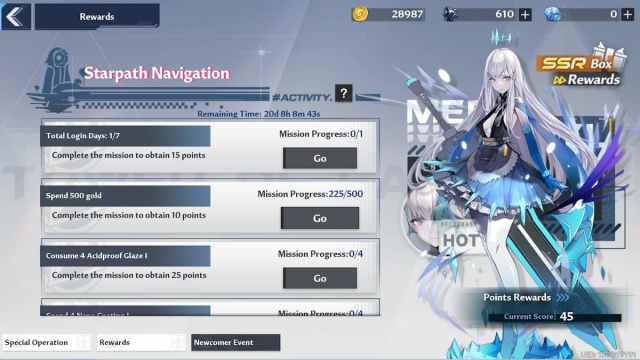
As shown above, even the Starpath Navigation progress is reset with each character, meaning any rewards like the SSR Selector Boxes can be re-claimed once again. Below, you’ll see the Mailbox menu, which can be accessed through the Friends List page.
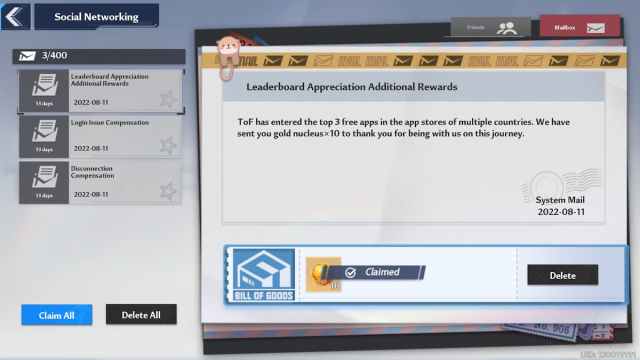
For more information on Tower of Fantasy, check out our other guides here on Prima Games.





Published: Aug 11, 2022 12:37 pm