Earlier this year Bethesda announced it will be sunsetting the BethesdaNet launcher and moving all of its games to Steam. This means if you have any games on the launcher you’ll need to migrate them over to Steam before the launcher shuts down officially this May.
How to Migrate your Bethesda.Net Account to Steam
The transfer process is quite painless. All you need to do is head to this link and then sign in to your Bethesda account. From here you’ll be prompted to link your Steam account if you haven’t done so already.
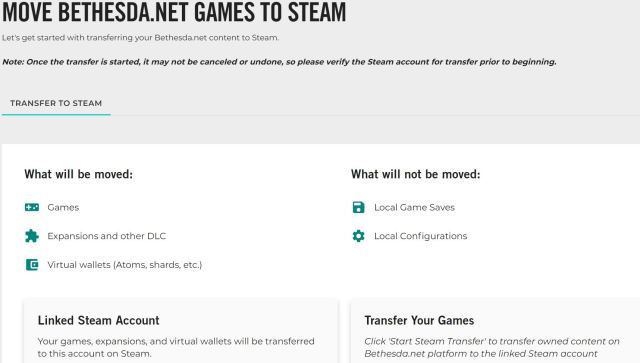
Once this is done you can hit the transfer button and your account transfer will begin, this can take quite a bit of time depending on how big your Bethesda library is!
Once everything is complete you’ll be able to play all of these games over on your Steam library with no problems.
This is an easy way to make sure you don’t lose out on any games you already own and you can now have them all under one umbrella if you’re already a Steam user.
It’s important to note that this will not move over any local game saves of local configurations so you’ll need to redo your settings for some games once the transfer process is complete.
If you have additional questions Bethesda has an FAQ on its website.

