One of the most popular new features after the latest Final Fantasy XIV 6.1 release seems to be the Adventurer Plates. These extra customization options have been added to help players express themselves better to other players, and make things like grouping up easier. But aside from their functionality, players are having the most fun simply messing around with the different options available. Curious about how to use Adventurer Plates or have a specific question? Hopefully we’ll be able to help you out.
Final Fantasy XIV Adventurer Plate Guide
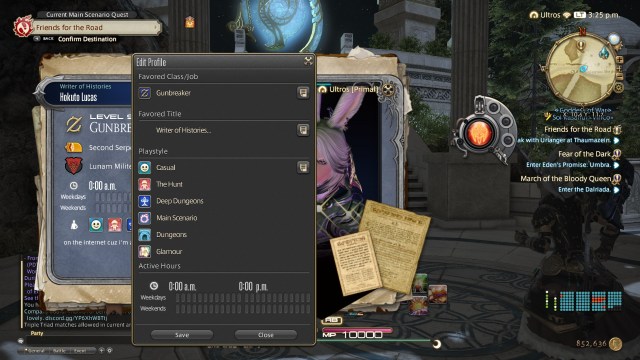
For starters, open up the main menu and you’ll see two new options, highlighted by green dots. These are Adventurer Plate and Portrait, which are connected. First, if you hop into the Plate option you’ll be able to design your card. Here you can choose various settings such as a theme, background patterns, frames and set up information like your favorite activities and availability times.
Related: How to Use the Unending Codex in FFXIV
Adventurer Plates also pull in your text blurb from Final Fantasy XIV’s previous social features. If you haven’t seen it before, you can find it by right-clicking (or controller equivalent) your name on the Party Members widget and choosing Edit Search Info. You get 60 characters to play with.
You’ll notice a mugshot of your character on the side, ID card style. To change that head to the Portrait menu, which is really just a truncated version of the Group Pose feature. You can have up to 20 portraits saved, and set both a Primary Portrait (for the Plate) and Instant Portrait (displayed in PVP).

Here you can swap between Design and Character, the former letting you add decorations and the latter letting you change the camera angle/position, lighting, facial expression and a limited group of pose and emotes. You can really do a lot here, for better and definitely for worse. But hey, this is gonna be your main way of presenting yourself in Final Fantasy XIV, so your reputation is in your hands!
Finally, your portrait is by default linked directly to your character, meaning any armor or appearance changes will be reflected on your Adventurer Plate. However, if you have a specific look you want you can link the portrait to any individual gear set you have saved.

