After you acquire your first Pokémon in Pokémon: Let’s Go, players won’t be given the prompt to set the nickname of any Pokémon that they catch in the future. Because of this, many players have been wondering how to change Pokémon nicknames in Let’s Go Pikachu and Eevee so that they each have unique names. Here’s what you need to do to change your Pokémon’s nicknames to something different in Pokémon Let’s Go.
How to Change Pokémon Nicknames
In previous Pokémon adventures players would be given a prompt to give their Pokémon a nickname anytime that they caught a new Pokémon. This time around, though, that prompt doesn’t exist, which means many players have been scratching their heads, trying to figure out how—and even if—they can change their Pokémon’s nickname.
The good news is, you absolutely can, and the process you’ll need to complete to do so isn’t even that difficult to pull off. After you’ve caught your first Pokémon, or even your twenty-first, head into the Pause Menu by pressing the X button on your Nintendo Switch controller.

Once you’re in the Pause Menu, you can find your Pokémon two different ways—through the Party option, or by opening up the Bag and then selecting the Pokémon Box. No matter how you decide to do it, find the Pokémon whose name you wish to change and then press A while highlighting them. From here you can see a multitude of different options depending on which menu you’re looking at—looking at Pokémon in your Pokémon Box will show more options.
Scroll down the list of options until you find the Change Name option. Once you located this, click on it to select it and then you’ll be given the chance to enter your Pokémon’s new nickname. Enter in the new name and then press the + button to save the changes. You can now change your Pokémon’s name at any time from this menu, allowing you to change things up anytime you catch a new Pokémon.
Now that you’ve learned how to change the nicknames of all your Pokémon, it’s time to head back to our Pokémon: Let’s Go guide for more helpful information like how to get rare Pokémon so you can start running around in style.

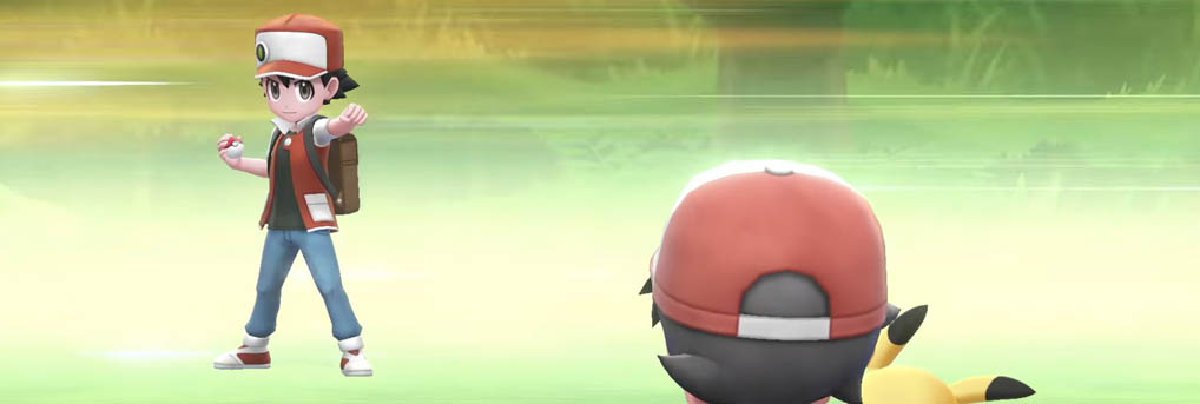



Published: Nov 20, 2018 01:35 am