Silent Hill 2 Remake from Bloober Team is a revival of the classic survival horror masterpiece developed by Team Silent. The PC version has proper support for multiple controllers with proper in-game prompts, even for the Nintendo Switch Pro controller. If you need a reference for the default scheme, here are the complete Silent Hill 2 Remake controls for controllers, as well as keyboard and mouse for PC.
Silent Hill 2 Remake Complete Controls for Controllers
Here are the default controls for Silent Hill 2 Remake whether you’re playing on an Xbox or PlayStation controller.
| Action | Xbox | PlayStation |
|---|---|---|
| Quick Heal (Tap) | Y | Triangle |
| Syringe Heal (Hold) | Y | Triangle |
| Read (Investigation) | Y | Triangle |
| Reload | X | Square |
| Back (In gameplay) | B | Circle |
| Dodge | B | Circle |
| Skip | B | Circle |
| Interact/Extended Movement | A | X |
| Flip (Investigation) | A | X |
| Struggling | A | X |
|
| ||
| Row Right | RT | R2 |
| Shoot | RT | R2 |
| Melee Attack | RT | R2 |
| Next Item (Investigations) | RB | R1 |
| Quick Turn | RB | R1 |
| Row Left | LT | L2 |
| Zoom (Investigation) | LT | L2 |
| Ranged Aim | LT | L2 |
| Previous Item (Investigation) | LB | L1 |
| Sprint | LB | L1 |
|
| ||
| Map | D-Pad Up | D-Pad Up |
| Weapon Change Handgun | D-Pad Left | D-Pad Left |
| Weapon Change Hunting Rifle | D-Pad Right | D-Pad Right |
| Weapon Change Shotgun | D-Pad Down | D-Pad Down |
| Inventory | View Button | Touchpad |
| Main Menu | Menu Button | Menu Button |
| Movement | Left Stick | Left Stick |
| Move Camera | Right Stick | Right Stick |
| Flashlight | RS | R3 |
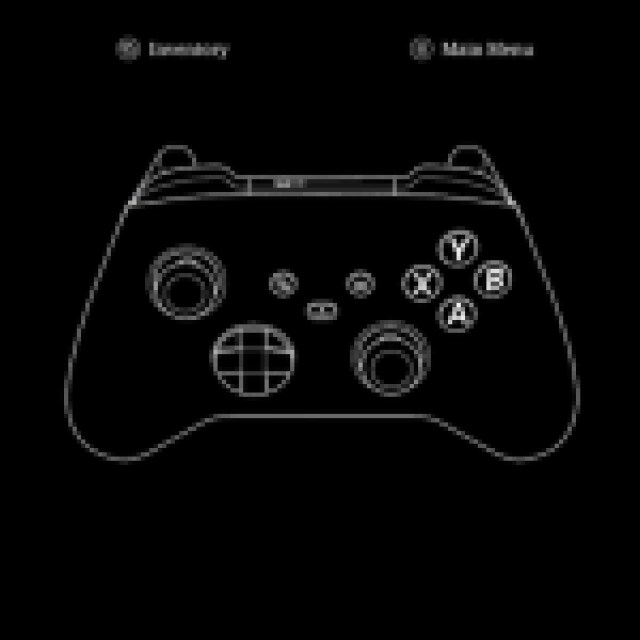

Silent Hill 2 Remake Complete Controls for Keyboard and Mouse
Here are the default controls for Silent Hill 2 Remake for keyboard and mouse.
| Action | Input |
|---|---|
| Forward | W |
| Backward | S |
| Right | D |
| Left | A |
| Sprint | L.Shift |
| Quick Turn | Q |
| Row Left | A |
| Row Right | D |
| Move Camera | Mouse Movement |
| Melee Attack | Left Mouse Button |
|
| |
| Struggling | Left Mouse Button |
| Shoot | Left Mouse Button |
| Ranged Aim | Right Mouse Button |
| Reload | R |
| Dodge | Space |
| Change Weapon Handgun | 1 |
| Change Weapon Shotgun | 2 |
| Change Weapon Hunting Rifle | 3 |
| Change Weapon Ranged Next | Scroll Up |
| Change Weapon Ranged Previous | Scroll Down |
|
| |
| Interact/Extended Movement | E |
| Back (In gameplay) | Right Mouse Button |
| Zoom (Investiagtion) | Middle Mouse Button, Space |
| Main Menu | Esc |
| Inventory | I, Tab |
| Map | M |
| Flashlight | F |
| Quick Heal (Tap) / Syringe Heal (Hold) | V |
| Flip (Investigation) | Q |
| Next Item (Investigation) | E |
| Previous Item (Investigation) | Q |
| Read (Investigation) | R |
| Skip | Space |
Can you Remap Controls in Silent Hill 2 Remake?
Yes, you can remap and customize the controls in Silent Hill 2 Remake, whether you’re playing on a controller or the keyboard and mouse.
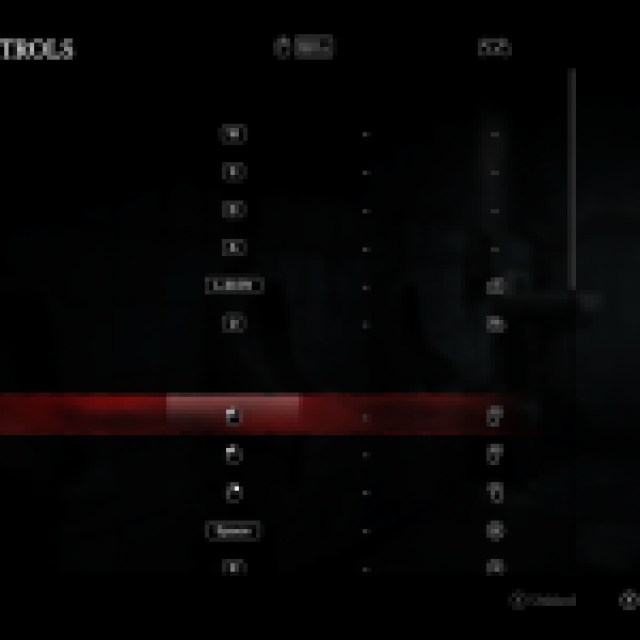

Additionally, players can choose between different in-game button prompts regardless of the controller connected. Players can switch between Xbox, PlayStation, and Nintendo button prompts by adjusting the value of the “Controller Icons” under General in the Controls section of the settings.

If you’re playing on PC, we recommend uncapping the framerate during cutscenes in Silent Hill 2 Remake, especially if your PC can handle it.





Published: Oct 8, 2024 07:30 am