“Disk Write Error” is an error that may periodically appear for Palworld players using Steam and Steam users in general. Here’s how you can fix the “Disk Write Error” in Steam.
How to Solve “Disk Write Error” on Steam
There are a handful of reasons why you might be getting the “Disk Write Error” on your PC, and we’ve narrowed down the most common ones in this article.
Antivirus and Security Software Interference
Some antivirus/security programs may detect the .exe file for Palworld as a security threat and quarantine the file, making it impossible for Steam to run it. Because Steam can’t do anything with the file, “Disk Write Error” pops up.
You can skip this step if you do not have an antivirus program on your system. If you do, you’ll need to whitelist Palworld to stop the interference and allow Steam to use the file and perform the needed read and write functions.
Verify Integrity of Game Files
If your antivirus isn’t the issue, the next step is to verify your game files. You do this by right-clicking Palworld in your Steam Library, going to Properties, and then clicking the “Verify integrity of game files” button as marked in the screenshot below.
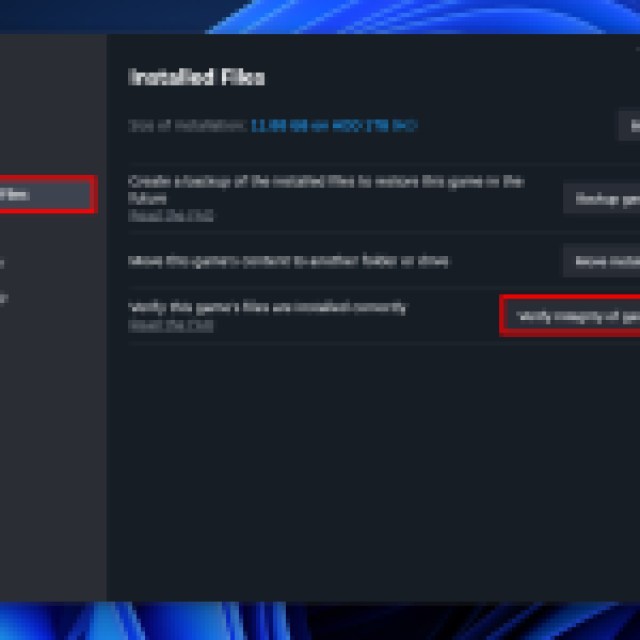

This forces Steam to analyze your local game files and replace any that have been corrupted. If this does not solve the issue, you must reinstall the game completely.
If you ever encounter a black screen bug in Palworld, we’ve got the solution, so make sure to check it out in case it ever happens to you.

