The Weekly Challenges system in Modern Warfare 3 brings a handful of cosmetics and weapons for players to unlock, but for some reason, it can be hard to find them. In this guide, I’ll point out exactly how to find the challenges, so you don’t miss any rewards.
How to Check Weekly Challenges in Modern Warfare 3
To see your weekly challenges, you can press options/start on a controller of F1 on a keyboard and then select the “challenges” tab. The menu where you find challenges is the same one where you can open up your stats or check your total progression in MW3. Challenges are between the COD HQ and the stats tab.
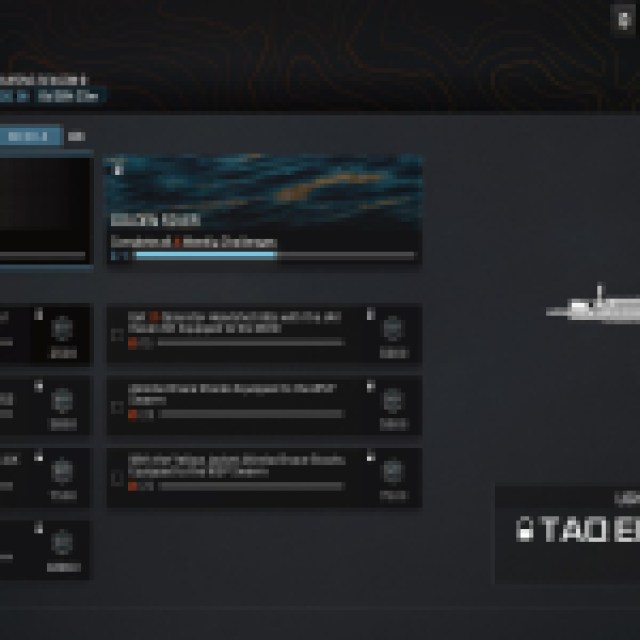

Once you reach the challenges tab, you can see all of the current events, Armory Unlocks, daily tasks, and the weekly challenges that you’ve been looking for. In the weekly section, you can see all the weeks that have passed in the current season along with all the available tasks and rewards. Before Season 1, there are four weeks of challenges to complete.
By completing these, you can earn plenty of Aftermarket Parts, new weapons, and camos that show your dedication. Each week has 14 challenges that are split between Multiplayer and Zombies, but you only need to complete five. Which five you pick is entirely up to you, so I suggest going with the vague tasks.
For some reason, these weekly challenges aren’t easily accessed in the standard MW3 menu. You can find loadouts, events, and even the Battle Pass on the main screen. Hopefully, this tab gets a new location in an upcoming season so it’s much easier to find.
While you’re in the tab, make sure to check out the TAQ Eradicator light machine gun.

