EA Sports PGA Tour Season 8: Patch Notes 9.0 is here, and it comes with many changes that help improve the game following an underwhelming Season 7 update.
Massive Gameplay Changes in EA Sports PGA Tour with Patch 9.0
In EA Sports PGA Tour, upgrades were made to the aiming arc, putting grid, and ball movement. Along with these upgrades, EA has implemented some noticeable fixes to enhance the gameplay experience. Let’s dive deep into what’s new on the greens.
Aiming Arc Options Improved in PGA Tour
Virtual golfers will now have more arc-aiming options to choose from in EA Sports PGA Tour. The different options installed are as follows:
- Long, and
- Tour.


These two options substitute the previous Short option, joining the Full and No arc options, and give players more control over what they want to see when clubbing the ball long. Let me explain the difference between the pair of aiming acr choices added to the game:
Long Aiming Arc
The Long aiming arc will work the same as the Short option it replaces. However, despite serving as the “new” short aim, the Long option has a slightly longer ball flight than what the short had and projected.
Additionally, the Long aiming arc will be the preset and default settings for Arcade and Pro gameplay styles and modes.


Tour Aiming Arc
If you take your virtual golf game more seriously, then the Tour option will be your go-to and default aiming arc. The Tour aiming arc shows very little of what the ball will do once it is hit. This option will be the default setting for all Tour gameplay styles and modes.
This option only displays the apex of the shot and will not display the wind, the slope, or the penalty lie. This choice will be dependent on your expertise in the game, which makes it the more advanced option for the expert golfers of the game.
EA has also made it easy to identify which option of the two you are currently using. In-game, you’ll notice a shorter arc for the Tour option, while the Long option will have a shorter aiming arc compared to the Short aiming arc but longer than Tour.
If you want to check what option you are rolling with before teeing off, you can go to gameplay settings and check the aiming arc setting.


Putting Grid and Putting Ability Linked in PGA Tour
The biggest and most noticeable of all the gameplay changes made is the putting grid and how your golfer’s putting game affects what you see on the greens when putting to the cup.
This means that the better your golfer, the smaller the grid squares will be displayed on the greens. On the other hand, the weaker your pro is at putting, the bigger the blocks on the putting grid. As per EA, this will better simulate a golfer’s ability to read the greens.
Gameplay Visuals & Ball Movement Improved in PGA Tour
Another change you’ll notice when you’re putting is the new gameplay visual enhancements. The ball movement has been updated and will no longer spin in circles before it comes to a full stop.
The putting meter sees its first change with Patch Notes 9.0. The putting meter has been made brighter in order to be more visible on lighter greens.
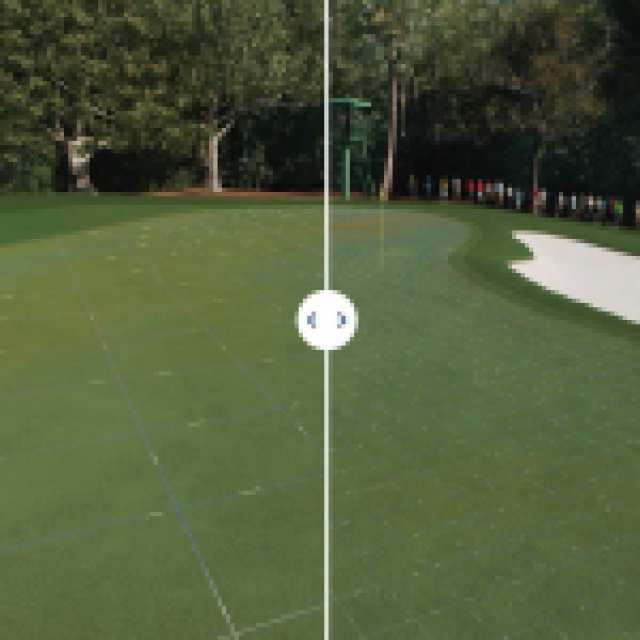

Golf Shot Dispersions Updated With Season 8
With the improvements made to the putting game come the upgrades to specific shot types in the game. These are the shot types that were enhanced and what has changed with Season 8: Patch Notes 9.0:
- Pick Shot: Length dispersion increased, and width decreased for lowly skilled golfers.
- Blast Shot: Overall shot dispersions improved.
- Finesse Shot: Decreased shot dispersion length.
- Knock Down Shot: Decreased shot dispersion length.
- Stinger Shot: Width dispersion decreased.


Gameplay Fixes in Season 8
There were four big fixes that were carried out in the gameplay of EA Sports PGA Tour. They are as follows:
- The shot shape problem has been fixed, allowing for more forgiveness when miss hitting or swinging out of your golfer’s preferred swing.
- The pre-shot camera has been fixed.
- There was a fix for PC players only. PC players will no longer be able to use the keyboard when using the Analog Swing Mechanics.
- The last fix was made to the orange circle, which remained visible and blocked your shot after changing your club or shot. It should display the correct information now following the update of Patch 9.0.
There you have all the gameplay changes implemented with Season 8: Patch Notes 9.0. Now all that’s left to do is Learn all of the Shot Types in EA Sports PGA Tour in the game and pick the right shot for the situation.





Published: Nov 28, 2023 08:16 am