There are only a few things more frustrating than losing a game, and one of them has to be your challenges not properly tracking. While CoD: Modern Warfare 3 is a blast to play, your challenge progress may not be as expected.
How To Fix Daily Challenge Stats Not Tracking In CoD: Modern Warfare 3
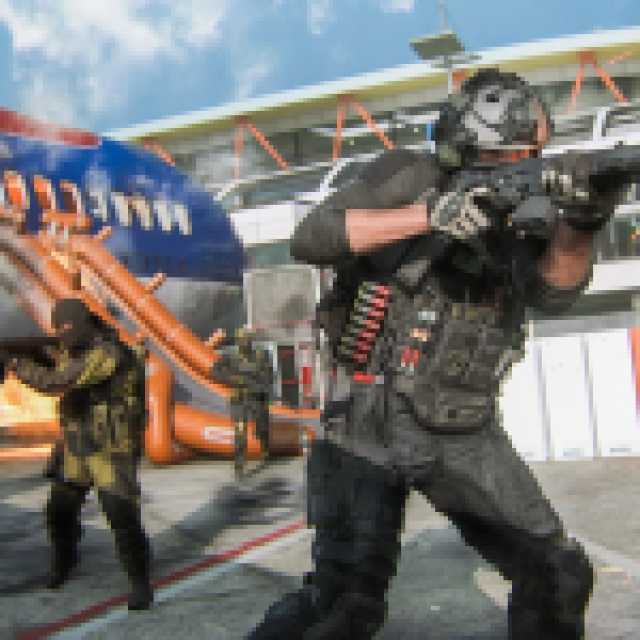

Call of Duty: Modern Warfare 3 offers various modes to play in, so tracking your daily challenges can be rather important. If things aren’t working as expected, follow these steps to ensure you’re always getting the rewards and XP you deserve.
First, you’ll want to ensure everything is working correctly on the server side. Since most players purchase CoD: MW3 for the Multiplayer aspect, many players are online at any given time. Be sure to check the server status and ensure everything is up and running as it should be if you’re encountering this issue.
If the servers work as expected, you’ll want to restart your game and your console/PC. Video game consoles, much like every other electronic on the market, need some time to breathe and can start showcasing different issues if they don’t get a chance to take a bit of a nap every once in a while. You may find that the problem is resolved by restarting your game, but giving your console a quick restart doesn’t hurt.
Be sure to check that your connection is working correctly, as there could be some internet issues you are unaware of. You can check your internet speed using sites like Ookla Speed Test, which can help you verify if your connection is working as expected. You could always plug in an ethernet cord to ensure that there are no connectivity issues via Wi-Fi, as well.
If none of these seem to fix your issues, you may need to wait for the developers to send a hotfix. This is the most frustrating option since there is no clear timeframe for these patches to go live, but the developers have worked hard to ensure that things are working as well as possible after launch. You can also watch the official Call of Duty Twitter (X) account to see if they have acknowledged this issue and implemented any fix.
While it may be frustrating not to have your daily challenges tracking, you can spend some quality time in our Call of Duty: Modern Warfare 3 section below to ensure that you’re ready for your next multiplayer outing. Whether you’re looking for the best sniper rifle to bring onto the battlefield, or you just need some help playing local multiplayer, we’ve got you covered with our helpful tips and tricks.

