As you play The Sims 4, you’ll naturally see your own Sims and those in other households pass away for various reasons. From old age to laughing to death, it can happen in many ways. Fortunately, there are also numerous ways to revive your Sims, allowing you to play as them for a little longer. To learn more, continue reading to discover how to bring a Sim back to life in The Sims 4.
How to Revive a Sim in The Sims 4
There are multiple ways to bring Sims back to life in The Sims 4:
- Use a Book of Life
- Eat ambrosia
- Plead to the Grim Reaper
- Cast the Dedeathify Spell (Realm of Magic)
- Drink Vitality Nectar (Horse Ranch)
- Wish at the Wishing Well (Romantic Garden)
- Use cheats
While several options listed above are doable in The Sims 4 base game, some require expansions and game packs to unlock specific features.
Creating a Book of Life
Sims who complete the Bestselling Author aspiration can create Books of Life, allowing you to write about a Sim and use it to revive them after death. Finishing this aspiration requires achieving level 10 writing, writing three bestselling books, and earning money through royalties, among other requirements.
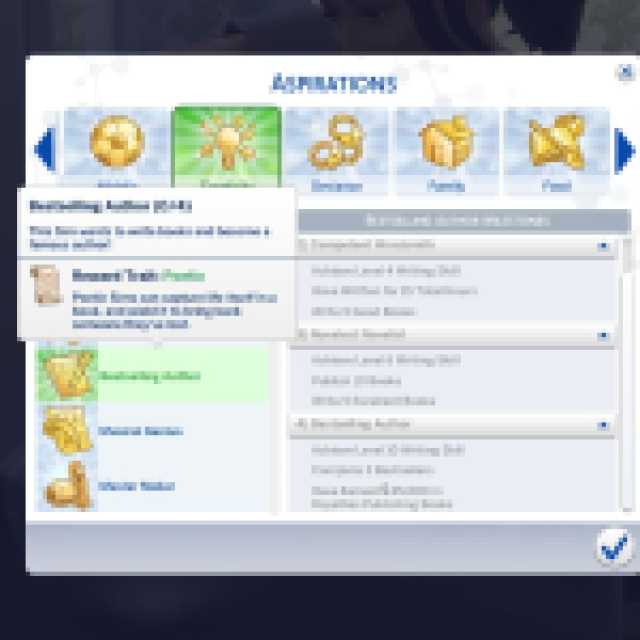

Once you finish the aspiration, you’ll find a new option in the “write a genre book” menu to create a Book of Life, requiring you to select a currently living Sim. This option does not work on Sims that have already passed away.
Cooking Ambrosia
For all the chefs out there, cooking ambrosia requires having a Sim with level 10 gourmet cooking skills. You’ll also need a death flower, angelfish, and a Potion of Youth to make ambrosia. You cannot substitute these ingredients!


After cooking the ambrosia, feed it to any ghost Sim to revive them, returning them to the mortal realm as a living character.
Pleading to the Grim Reaper
Pleading to the Grim Reaper is an option if your Sim witnesses another’s death. While the Grim Reaper is sending a Sim to the afterlife, you can select Grim and choose to plead for their life, giving you a chance to keep them alive a little longer. This is not guaranteed to work, and if it fails, Grim will send the passing Sim to the afterlife anyway.
Casting Dedeathify (Realm of Magic)
Casting Dedeathify requires owning the Sims 4: Realm of Magic game pack. In this pack, Dedeathify is an untamed magic spell you unlock after reaching level five spellcasting. You can also use spells like Necrocall to summon dead from their tombstone before casting Dedeathify to revive them.
Drinking Vitality Nectar (Horse Ranch)
If you own the Horse Ranch expansion pack, you can create nectar using a nectar maker, purchasable in the build/buy menu. Once you get your nectar maker, you’ll need level five nectar making, a death flower, and two spinach to create vitality nectar.
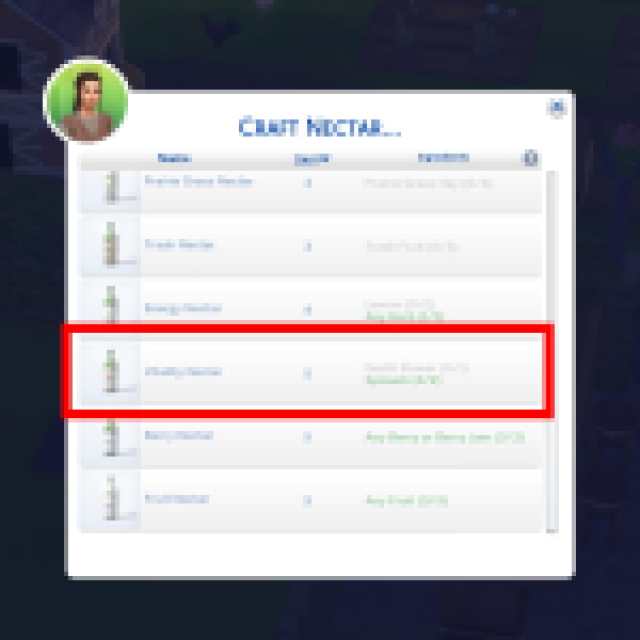

If a living Sim drinks vitality nectar, their age will reverse, making them younger than before. However, if a ghost Sim drinks it, they’ll be revived, returning to the world of the living.
Wishing at the Wishing Well (Romantic Garden)
Wishing at a wishing well in the Sims 4: Romantic Garden pack is an alternative option if you have a ghost Sim in your household. Using a ghost Sim, select your wishing well and “Wish for Life” using one Simoleon.
You can experience multiple outcomes, including the wish failing and succeeding. In some cases, you’ll even receive items like the death flower, which you can use to try one of the other methods listed above. If the wish is successful, the wishing well will revive the ghost Sim immediately.
Resurrecting Sims With Cheats
When all else fails, using cheats might be the way to go. Below are the steps to bring a Sim back to life using cheats:
- Open the cheat menu:
- PC: Ctrl + Shift + C
- Mac: Cmd + Shift + C
- PlayStation: R1 + R2+ L1+ L2
- Xbox: RB + RT + LB + LT
- Type in testingcheats true.
- Type in traits.remove_trait trait_ghost_cause, replacing “cause” with whatever killed your Sim.
The exact command you’ll use at the end will depend on how your Sim died, which you can view in your ghost Sim’s trait menu. For example, if they died from laughter, you’ll use the cheat command “traits.remove_trait trait_ghost_laugh”, instantly removing the ghost trait and reviving your Sim. Similarly, if they drowned to death, you’d use “traits.remove_trait trait_ghost_drown”.
With all that said, good luck using these seven methods to bring your Sims back to life!
The Sims 4 is available on PC, Mac, Xbox One, and PlayStation 4. To learn more about the game, check out how to edit the hospital in The Sims 4, or click the tag below to explore our growing content collection.





Published: Oct 4, 2023 02:58 pm