Space is your runway, and no bulky, ugly spacesuit should get in the way of that. And yet, for whatever reason, having your spacesuit and helmet on in settlement is the option that’s on by default. Fortunately, there’s a way to get rid of it. Here’s how to hide your spacesuit in Starfield.
Starfield: How to Hide Your Spacesuit and Helmet
If you’ve opted for an over-the-shoulder perspective during your playthrough in Starfield, you know how ridiculous your character looks the moment they stroll into any city or settlement. Every other human is wearing a normal outfit. But you? You’re fully equipped to go deep diving in the nearest, blackest wormhole.
Related: Best Starting Backgrounds in Starfield
Fortunately, there’s a way to unequip and hide your spacesuit in Starfield. Here’s how to do it.
- Make certain you have an outfit equipped in “Apparel.”
- In your menu, select “Inventory.”
- Next, select “Spacesuits.”
- On this screen, you’ll see the option to “Hide Spacesuit in Settlements.”
- Press this button.
- Enjoy not looking silly in settlements.
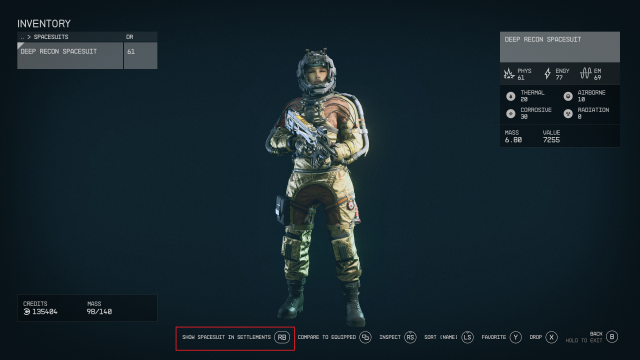
Yes, it’s really as easy as that! And when it comes to finding the apparel you want, I highly recommend the general stores that can be found throughout these settlements. My favorite is Sieghart’s Outfitters. This shop has a wide range of formal and casual attire. Most importantly, it has the iconic Astral Lounge dance suit, purchasable for the low, low price of 200~ credits. In fact, pretty much every outfit is 200 credits. The only thing it’s missing is the Astral Lounge Dancer hat, which I’m still tracking down…
Speaking of Neon and the Astral Lounge, have you snagged any Aurora yet? This space drug is made from the oils of fish, but it’s also the cheapest way to complete some of the side quests you’ll find in the city.





Published: Aug 31, 2023 03:20 pm