The new Minecraft update is right around the corner, and there are so many things we are looking forward to. New building blocks, new mobs, more inventory space, armor trimmings, and more – oh my!! But did you know you can experience some of these new items already? Delve with us into Minecraft Java to test out the Cherry Blossom trees and the new Bundle System.
Related: Can You Make a Saddle in Minecraft? – Answered
Available (As Far as I’m Aware) in Only Minecraft Java
Game Devs behind Minecraft have allowed players to test out some of the newer features that will be official come time in 1.20. Along with two new types of wood that players can look forward to, there are also features circling around Archealogy within this update. It’s almost too exciting to want to wait, and luckily, you don’t have to.
Before you launch Minecraft, you’ll want to change up some options in your Minecraft Launcher. Besides the Play Button, there is a list of options you can open in a Drop Down Menu. This can normally allow you to play older editions of the game and, once upon a time ago, was how you changed the Minecraft game itself to alter Mod Packs in for different styles of gameplay. Now, there is an option for the Latest Snapshot. Selecting this will open up the options to access items featured in 1.20. Making sure the Latest Snapshot is selected, you’ll jump right into the game by selecting Play.
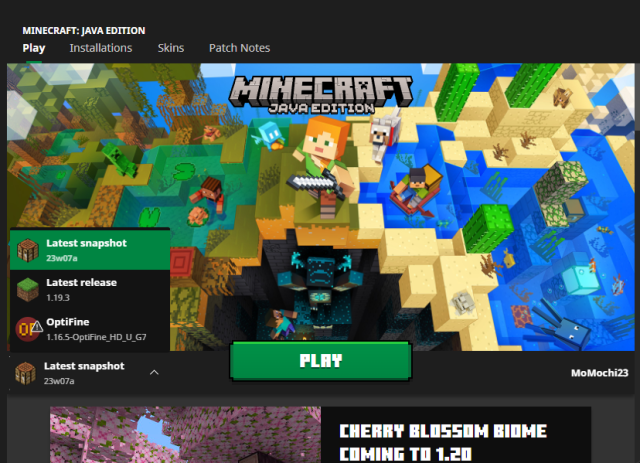
Before you can hop into a new world, you’ll need to make some alterations to your World in the Creation Menu. You can use either Creative or Survival if you’d like and set the Difficulty to whatever you want, but the most important of these options is the Experiments Option at the bottom of the list. Because these features are not set in stone and are merely worked out to be essentially the Beta version of these updates, they may break, glitch, or not perform the same as the final version when it’s finally out.

The game will warn you as such as you go to turn these features on and double-check that you’re okay with this before confirming the new world. Minecraft will start generating your new world, and you’re on your way to discovering all the new types of things in 1.20! Keep up with us as we follow the topic closely for the game’s official update!





Published: Feb 21, 2023 10:10 pm